Better Social Widget Lazy Loading
February 01, 2013
I recently try to make lazy loading social widget. I found a solution I really loved. And i want to share with the community.
I started by creating a CSS sprites for including images in my web page. The solution is pretty simple. I use a fixed size html bloc. And I manualy add 3 links, with all the same background image. I only change the background position to display the good image in each block. I use the CSS stripes technique to make a single query when I load my page.
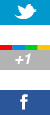
<div id="social">
<ul id="social_icon">
<li id="panel1c"><a id="twitter" href=""></a></li>
<li id="panel2c"><a id="googleplus" href=""></a></li>
<li id="panel3c"><a id="facebook" href=""></a></li>
</ul>
</div>
I adapt the CSS i found in this excellent post
#social_icon {
position: relative;
margin: 20px 0px;
padding: 0px;
width: 170px;
height: 25px;
}
#social_icon li {
width: 50px;
height: 25px;
position: absolute;
top: 0px;
background: url(../img/social.png) 0 0 no-repeat;
display: block;
list-style: none;
}
#social_icon a {
width: 49px;
height: 24px;
display: block;
}
#social_icon a:hover {
border: solid 1px #000;
}
#social_icon #panel1c {
left: 0px;
}
#social_icon #panel2c {
left: 55px;
background-position: 0 -45px;
}
#social_icon #panel3c {
left: 110px;
background-position: 0 -90px;
}
And i created a small jquery code to update my href attribute and use the good social api request
$(document).ready(function() {
var pathname = encodeURI(window.location);
var tweeturl = 'http://twitter.com/share?url=' + pathname + '&via=rolalagile';
$("#twitter").attr("href", tweeturl);
var googleplusurl = 'https://plus.google.com/share?url=' + pathname
$("#googleplus").attr("href", googleplusurl);
var facebookurl = 'http://www.facebook.com/share.php?u=' + pathname
$("#facebook").attr("href", facebookurl);
});
By Guillaume Vincent